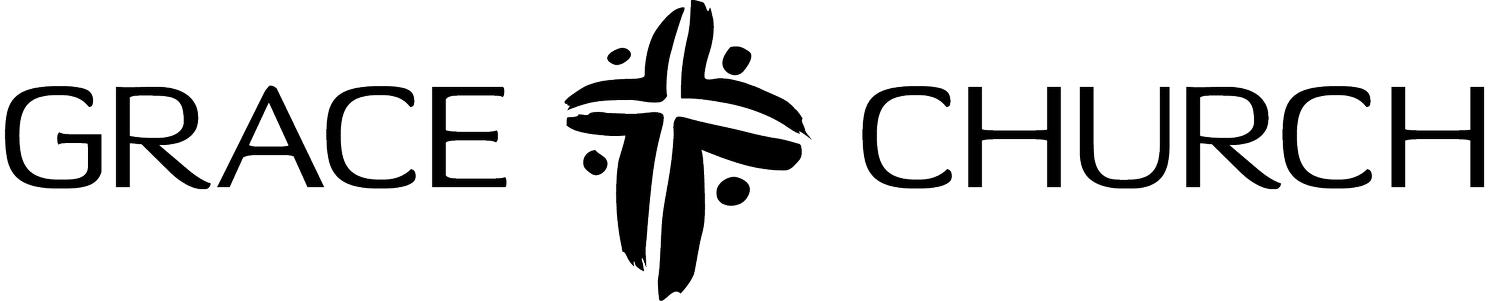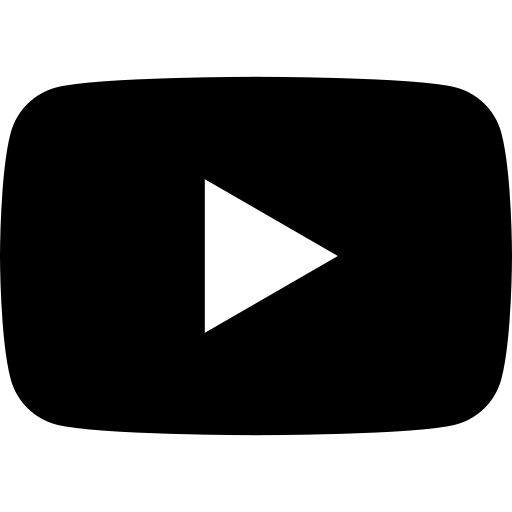Getting Started:
Launch the app store from your device and search for our app.
Make sure your location services are turned ON. When you launch the app, you can search for your organization by typing the organization name and/or zip code, or choose to search for organizations near you.
Login or create a donor profile to give to your organization.
Once logged in, make a donation by tapping the "+" icon.
Giving a Donation:
Enter your donation amount.
Select which fund you would like to donate to from the drop down list.
Select Payment Method.
Tap "Add new payment method" and add your card information and billing details or use the "Quick Scan" feature to scan your card information. You can also input your bank account and routing number if your organization is accepting ACH/eCheck donations.
Choose your recurrence. You can give a one-time donation or setup a recurring donation from this menu.
Tap "Give" to process your donation.
Other Features:
You can view your contribution history by tapping the History tab.
Donor profile settings can be adjusted by tapping the Settings tab.
Payment methods can be updated here.
Personal information (name, address) and Account details (email, password, and security pin) can be updated in this tab as well.
EasyTithe Mobile App Information copied from "EasyTithe Mobile App Giving".